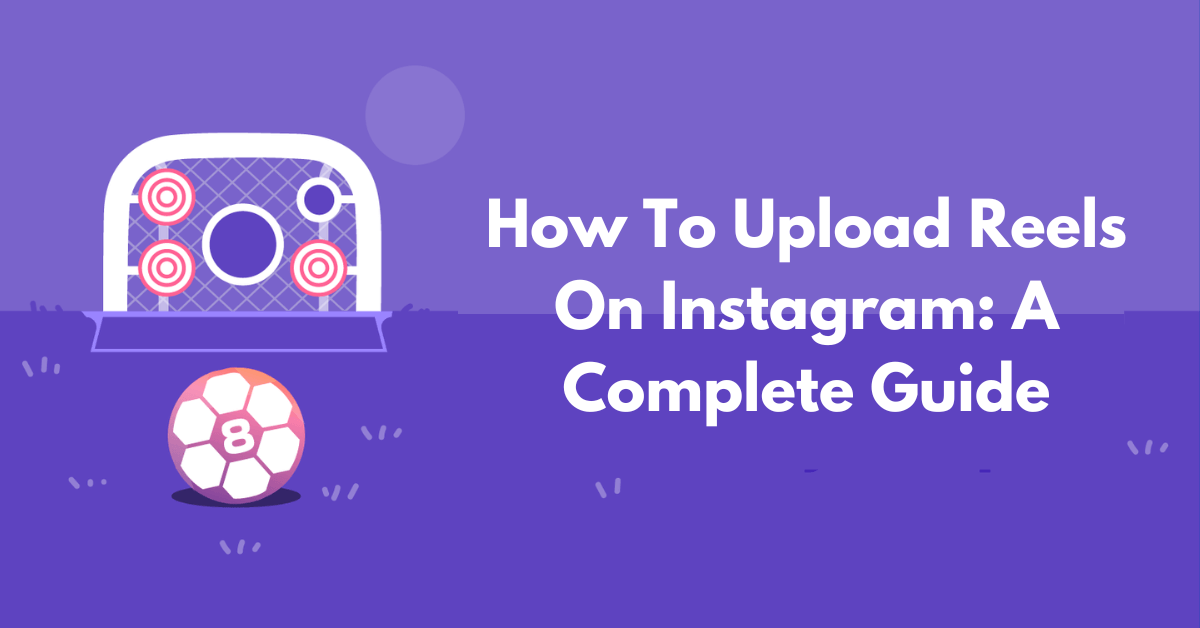Doubtless, Instagram is a rapidly growing social media platform. Importantly, Instagram Reels are making strides and growing leaps and bounds. Due to its increasing popularity, people are vying to get attention. But its fierce competition daunts everyone!
To cope with that, many marketers, brands, influencers, and even celebrities opt to buy instagram reels views to snag the Instagram scroller’s attention. Surprisingly, it works great! Come, let’s delve deeper and learn how to upload Reels and essential tips to gain traction on the platform.
Buckle up, guys! We are about to depart!
Check Out The Instagram Reels Specifications
⭐ Reels Ratio: Ensure the video’s ratio is 9:16 and 1.91:1.
⭐ Frame Rate: The minimum frame rate is 30 FPS.
⭐ Reels Cover Size: The recommended cover size is 420×654, and the format is PNG or JPG.
⭐ Video Resolution: The Reels resolution size is 1080×1920.
⭐ Reels Content: An important factor is maintaining Instagram guidelines. If you fail to follow, your Reels may get removed.
How To Upload Reels From A Smartphone
Step 1: Launch the Instagram app and click the “+” icon.
Step 2: Dab on the Camera icon and start shooting.
Step 3: Once you finish, tap Next.
Step 4: Now, hit the up arrow and edit the video.
Step 5: You can add filters, music, stickers, captions, GIFs, etc.
Step 6: Then edit the cover, write a persuasive caption, tag people, add location, and hit the Share button.
How To Upload Reels From A PC
Step 1: Open any search engine and sign up for your account.
Step 2: Followingly, tap on the Plus icon.
Step 3: Now, pop the Select from computer option.
Step 4: The next phase is to pick the video you want to upload on Instagram.
Step 5: From here, follow the prompts, choose a cover picture, write a compelling caption, add location, and hit the Share button.
6 Killer Tips To Make Your Reels Viral
01 Know Your Audience
The first and most crucial step to make your Reel viral is understanding your audience and creating content that resonates with them. If your content doesn’t relate to them, how will they engage with it? Hence, it is critical to comprehend your audience’s interests, preferences, age, demographic, gender, and active times to curate what type of content they engage with.
02 Begin With A Killer Punch
Remember, you are in a race against millions of users. To stay ahead of the competition, you should furnish a killer opening for your Reels. Also, you can buy instagram reels likes and increase likes of your Reel to get noticed at a quick turnaround times. Importantly, don’t clickbait that makes the audience skip away. Hence, make every second count and pull your audience with ease!
03 Hop On Trends And Challenges
Trends and challenges are always the talk of the town! Hopping on it boosts visibility and engagement and increases the chance of going viral. Additionally, putting your twist makes it even more special and helps you stand out from the crowd. To find what’s trending, all you have to do is check the Explore section for a while, and glimpse repeated sorts of videos.
04 Deliver Shareable Content
The best way to make your Reel viral is by posting shareable Reels. When shareability increases, your content snags millions of eyes and garners high engagement. To speed up the process, you can seek help from reputed growth service companies like UpViral and enjoy limitless traction. Therefore, focus on delivering thought-provoking, inspirational, relatable, yet entertaining content.
05 Curate Hashtag Strategy
As everyone knows, hashtags are important to making your Reels discoverable. What many people aren’t aware of is the basics of them. One terrible approach is clogging up the Reel with too many hashtags and using irrelevant or unneeded hashtags that make the video beside the point and perplex the algorithm. So, understand the importance of hashtags and spend time researching relevant hashtags.
06 Use Popular Music
Since music sets the mood and tone for your video, including trending music acts better. Yes, using trending sound on Instagram helps to reach the audience quickly. The Instagram algorithm pushes the Reels tab, which has trending music. Hence, keep an eye out for trending music that aligns with your content. To find one, closely monitor the Reels tab and look for the music with an arrow mark.
Putting It All Together
There you go! Now you know how to upload Reels from your smartphone and PC. Also, getting ideas for a Reel is not a tough row to hoe. In the beginning, getting traction might seem like an uphill battle. But with the listed strategies, it becomes a cakewalk. Don’t just limit yourself to these tips. Explore different ideas, stick to what works best, and catch more eyeballs! Importantly, whatever you do with Reels, stay consistent to get the most out of your efforts!
Go on & keep your profile hot and happening!